April 7, 2006
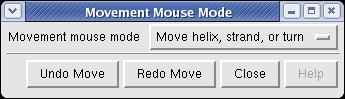
Enhances the standard rotation and translation mouse modes (left and middle mouse buttons) to enable moving helices, strands, turns, PDB chains, any selected set of atoms, or multiscale model chains. The molecular pieces are translated or rotated by dragging them with the mouse. This is an improved version of the experimental "Move Selection" mouse mode.
To move pieces of models use menu entry
Tools / Movement / Movement Mouse Mode
This shows a dialog with a menu for specifying what types of pieces are to be moved. Choices are:
The Undo button will undo the movements made with this tool. It does not undo normal movements where all active models are moved. Undo can be pressed multiple times to undo preceding movements. A history of 100 moves is maintained. While dragging an object with the mouse, the many intermediate positions are not recorded in the history. An intermediate position during a drag will be remembered only if the motion stops for at least 1 second.
After pressing the Undo button, you can press the Redo button to perform the last undone movement. If you press Undo multiple times you can press Redo multiple times to reverse the undo steps.
If the center of rotation mode is set to the Chimera default Center of Models then the rotation center is the center of a sphere containing the chosen atoms or multiscale surfaces. If the center of rotation is Fixed then the chosen atoms or surfaces will be moved about the fixed center. The fixed center is translated when the chosen objects are translated.
The center of rotation can be set to fixed by using menu entry
Actions / Set pivot
This sets the rotation center to the center of the currently selected atoms. If no atoms are selected it reverts to the default Center of Models mode. The current rotation center can also be inspected and changed with a dialog, menu entry
Tools / Movement / Rotation
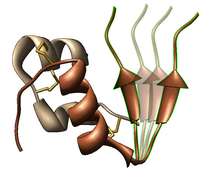
The image shows insulin (PDB 4INS) with an end of one of the two chains selected and being moved with the mouse. Four images were superimposed in making this image.
Stretched bonds. If selected atoms that are connected to unselected atoms by bonds are moved then the bonds will be stretched and distorted.
Energy minimization. Energy minimization was added to Chimera in version 1.2304 but has not been tested on the severe bond stretching and atomic clashes caused by hand movements. Minimization will likely fail for large structure perturbations.
Ribbons don't move. In Chimera versions older than 1.2348 (Feb 2007) ribbon display did not update when the structure is moved (bug 2339). To work around this problem in older Chimera versions use backbone display (menu Actions / Atoms+Bonds / Backbone only) instead of ribbon.
Undo feedback. Should gray out the undo / redo buttons when there is nothing to undo or redo. Currently a message in the graphics window status line indicates this.
This is intended for making coarse modifications to structures. The modified coordinates can be written out with menu entry:
File / Save PDB...