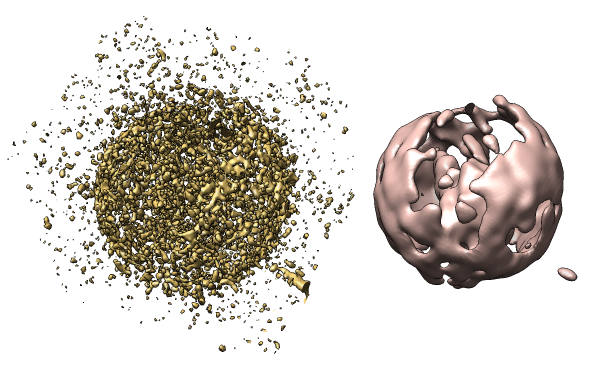
February 27, 2007
This tool smooths volume data by performing a convolution with a Gaussian of user-specified width. This improves signal to noise but reduces resolution. It acts on the volume set currently displayed in the volume viewer dialog. It produces a new volume data set that is shown with volume viewer and hides the original data set.
Use menu entry
Tools / Volume Data / Gaussian Filterto display the Gaussian Filter dialog. Enter the width of the Gaussian defined as twice the standard deviation and press the Filter button.
The computation is fastest for data sizes that are powers of 2.
For a data set of size 1283 the computation takes a few seconds on a desktop computers circa 2006. A 2563 data set takes a few tens of seconds. The computation for larger data sets can become very slow if insufficient memory is available.
The code currently uses 4 times the memory of the input data set (if it is 32-bit floating point values) as temporary working space and produces a 32-bit floating point result. Temporary memory use would only be twice the input data set except that the NumPy FFT package being used always produces 64-bit float or complex results.
February 27, 2007. Updated for Chimera version 1.2348 which uses NumPy instead of Numeric Python.
October 10, 2006. Initial version.