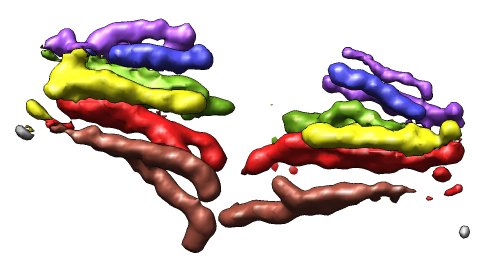
February 27, 2007
This extension adds a keyboard accelerator "sm" which splits a volume data set into several new volume data sets. Keyboard accelerators are enabled with menu entry
Tools / General Controls / Accelerators On
The accelerator acts only on the volume currently being displayed by the Volume Viewer dialog. The original volume must be colored with the Color Zone tool, and new volume data sets are created for each distinct color. Also a new volume is created containing the data that is not colored because it lies outside of the range used in the color zone. The new volumes have names matching the original volume with a number added 0,1,2,.... The new volume with suffix 0 is the one associated with the uncolored region. The other numbers correspond to the distinct colors in an unpredictable order. Each new volume has data values set to zero except where the color zone has a matching color. The original volume data set is hidden, but is neither modified nor closed. The new maps are not saved to files. The Volume Viewer menu entry File / Save Map As... can be used to save each new map to a separate file if desired. That menu entry can only save one map at a time.
February 27, 2007. Updated for Chimera version 1.2348 which uses NumPy instead of Numeric Python.
September 1, 2006. Original version created.