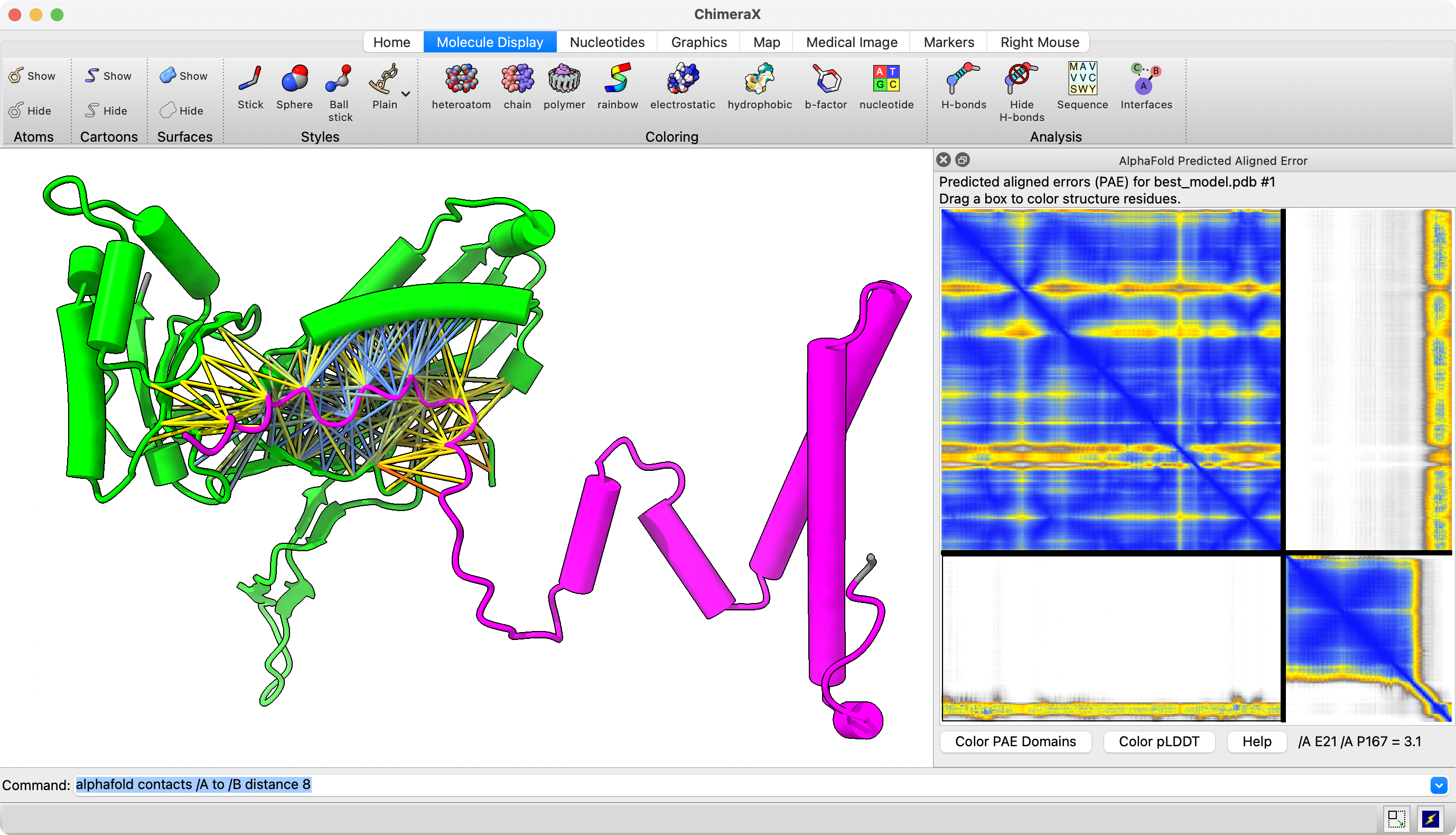
Tom Goddard
June 8, 2022
ChimeraX can show AlphaFold predicted aligned error for residue pairs at interfaces as colored lines between the residues. There is a video demonstrating this.
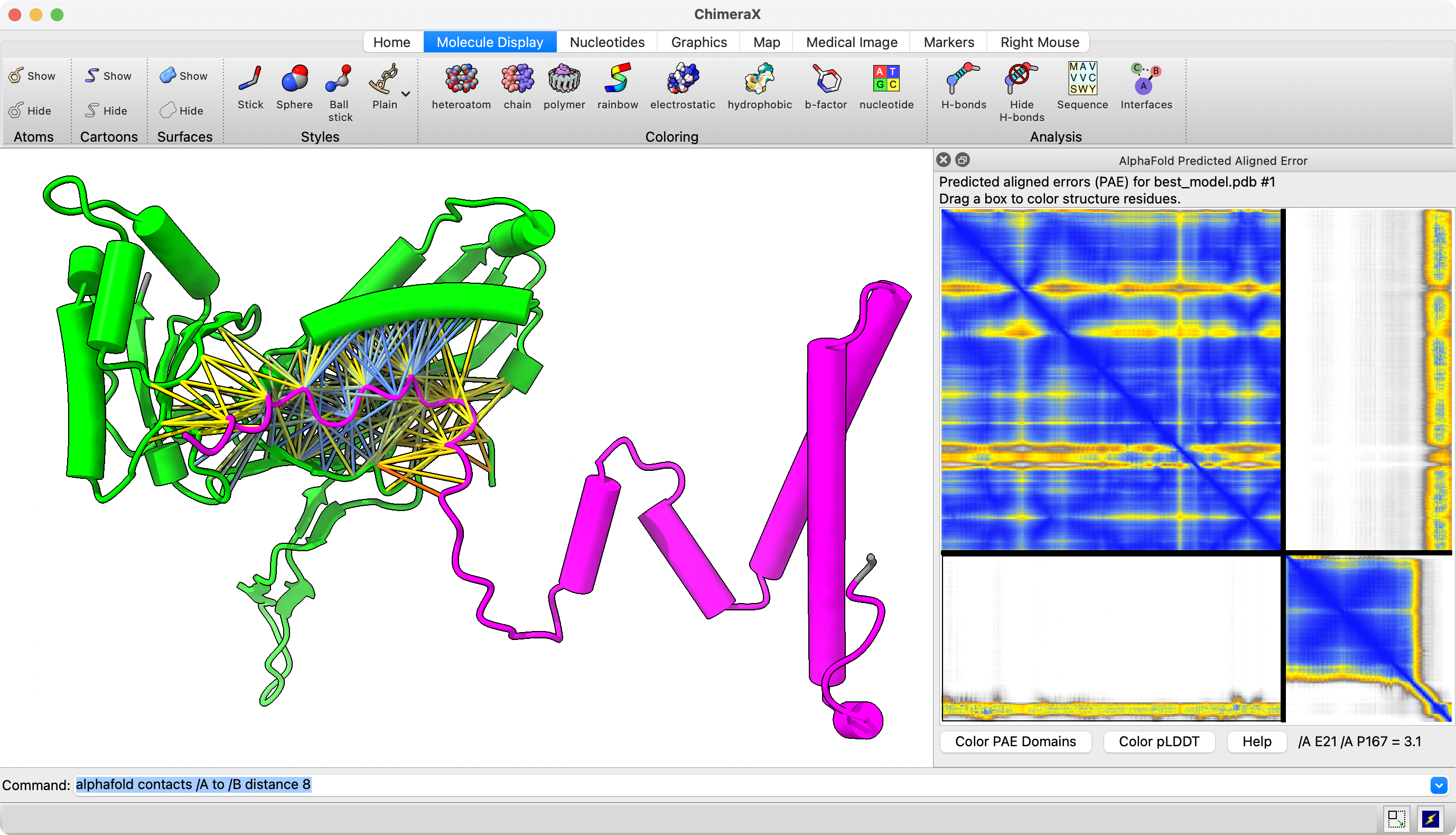
|
| ChimeraX screenshot: Encapsulin (green) and ferritin (pink) with contacting residues colored with blue and yellow lines according to AlphaFold predicted aligned error. AlphaFold PAE plot at right. This dimer is part of a larger assembly, UniProt sequences D0LZ74 and D0LZ73. Binding agrees with what is seen in cryoEM structure PDB 7oe2. |
alphafold contacts /A to /B distance 8
This command shows lines between residues from chain A to chain B closer than 8 Angstroms colored by the AlphaFold predicted aligned error
| 0 | 5 | 10 | 15 |
The alphafold contacts command is available in June 9, 2022 and newer ChimeraX daily builds or version 1.5, not in ChimeraX version 1.4.
Use the alphafold contacts command after opening an AlphaFold predicted structure and its predicted aligned error. A prediction can be made using menu
Tools / Structure Prediction / AlphaFold
or by opening a previously calculated prediction with menu File / Open. Predictions made by ChimeraX are saved under Downloads, for example
~/Downloads/ChimeraX/AlphaFold/prediction_12/best_model.pdb
Predicted aligned error can be opened using menu
Tools / Structure Prediction / AlphaFold Error Plot