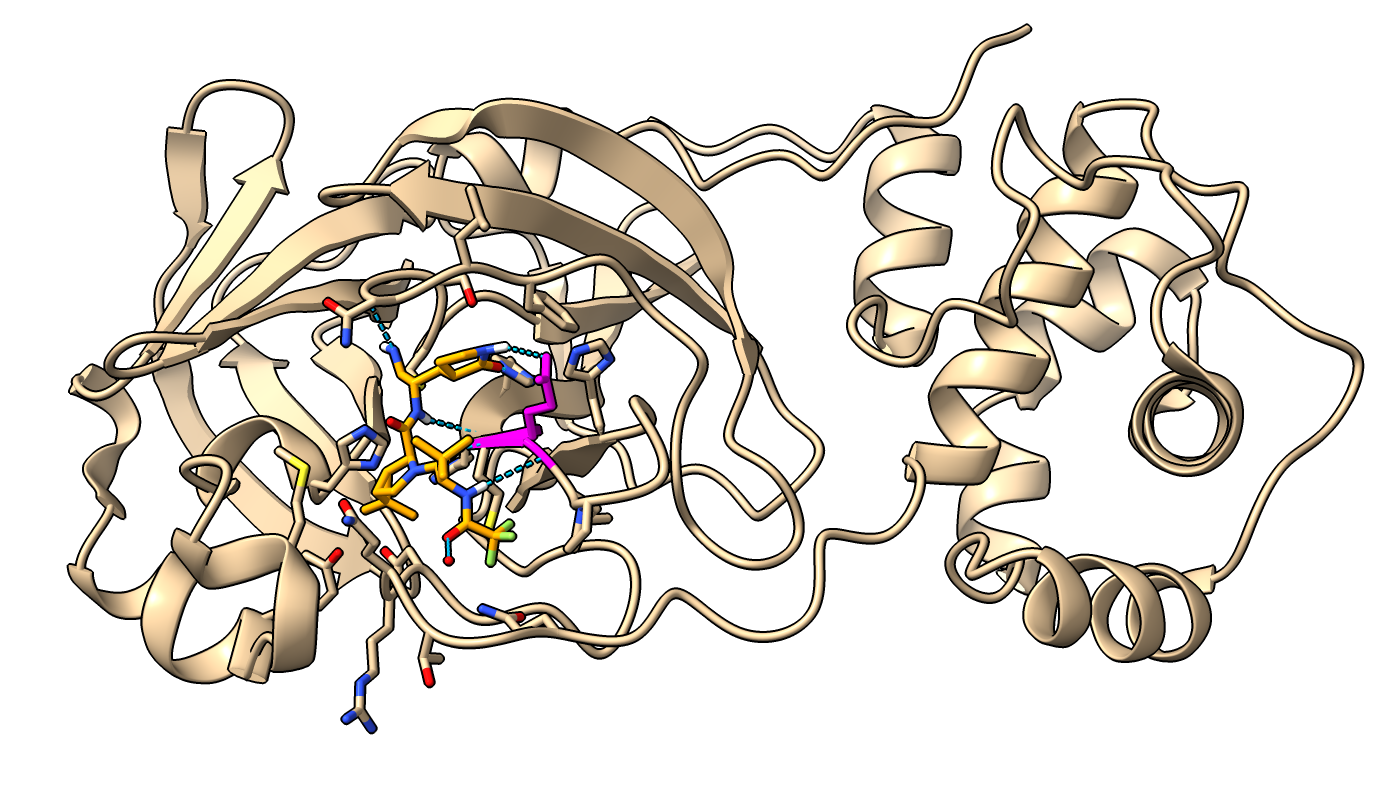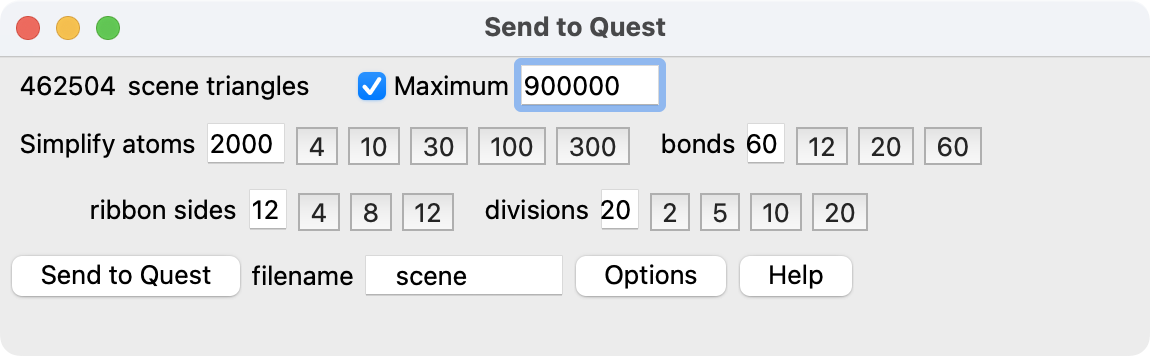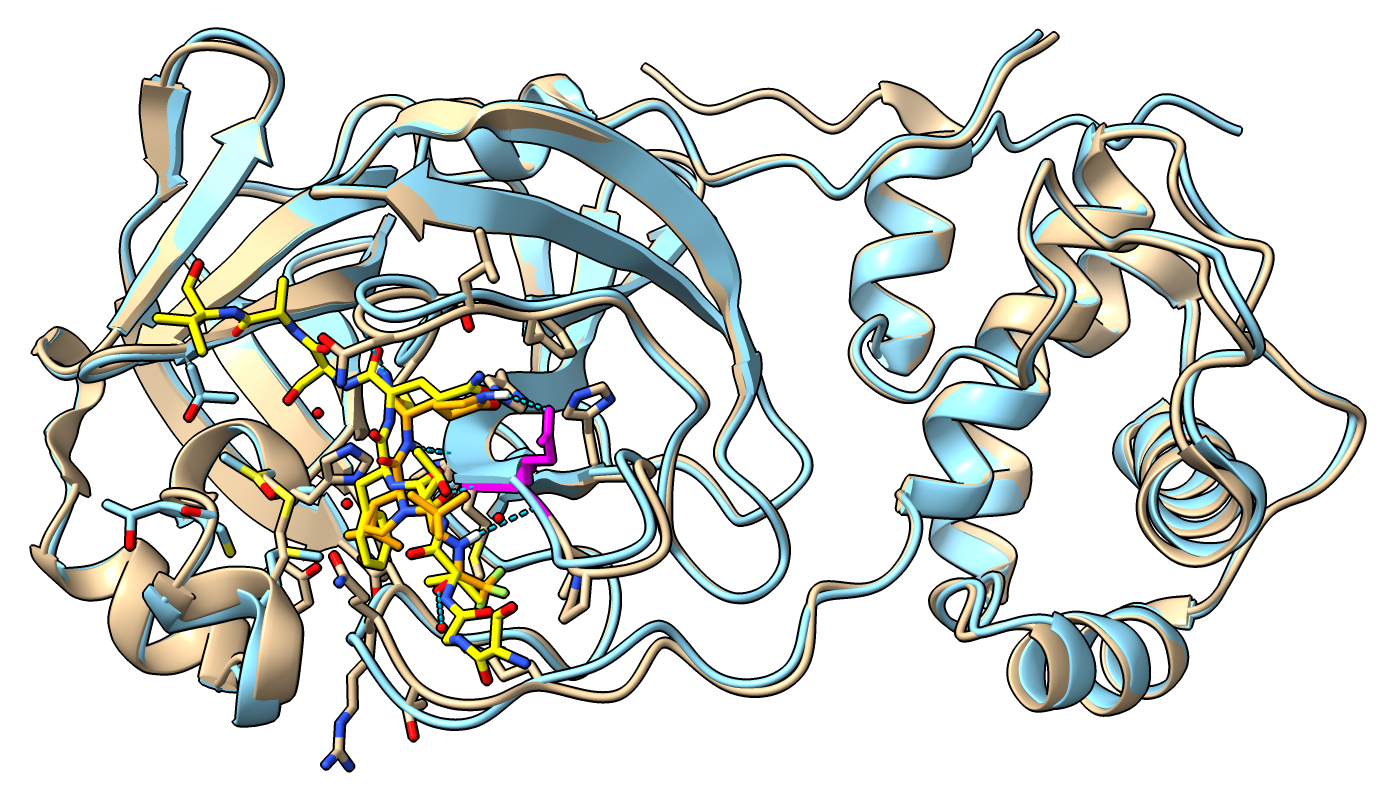Standalone vs PC Virtual Reality
Tom Goddard
May 10, 2023
Group meeting
Demonstration of Standalone Quest VR with ChimeraX
- How can a researcher interested in paxlovid drug resistance use VR?
- Example: Multiple pathways for SARS-CoV-2 resistance to nirmatrelvir (Nature Nov 2022) identifies single amino acid changes to SARS-CoV-2 protease that can disable paxlovid, plus single compensatory mutations that retain full wild-type protease function.
- Demonstration: Look at paxlovid bound to SARS-CoV-2 main protease, PDB 7rfw to understand how this mutation disables paxlovid (nirmatrelvir), and how changes to the drug could avoid resistance. Gave this hands-on paxlovid demo at West Coast Structural Biology Workshop and to UCSF Biophysics students (March 2023).
ChimeraX steps to look at paxlovid resistance
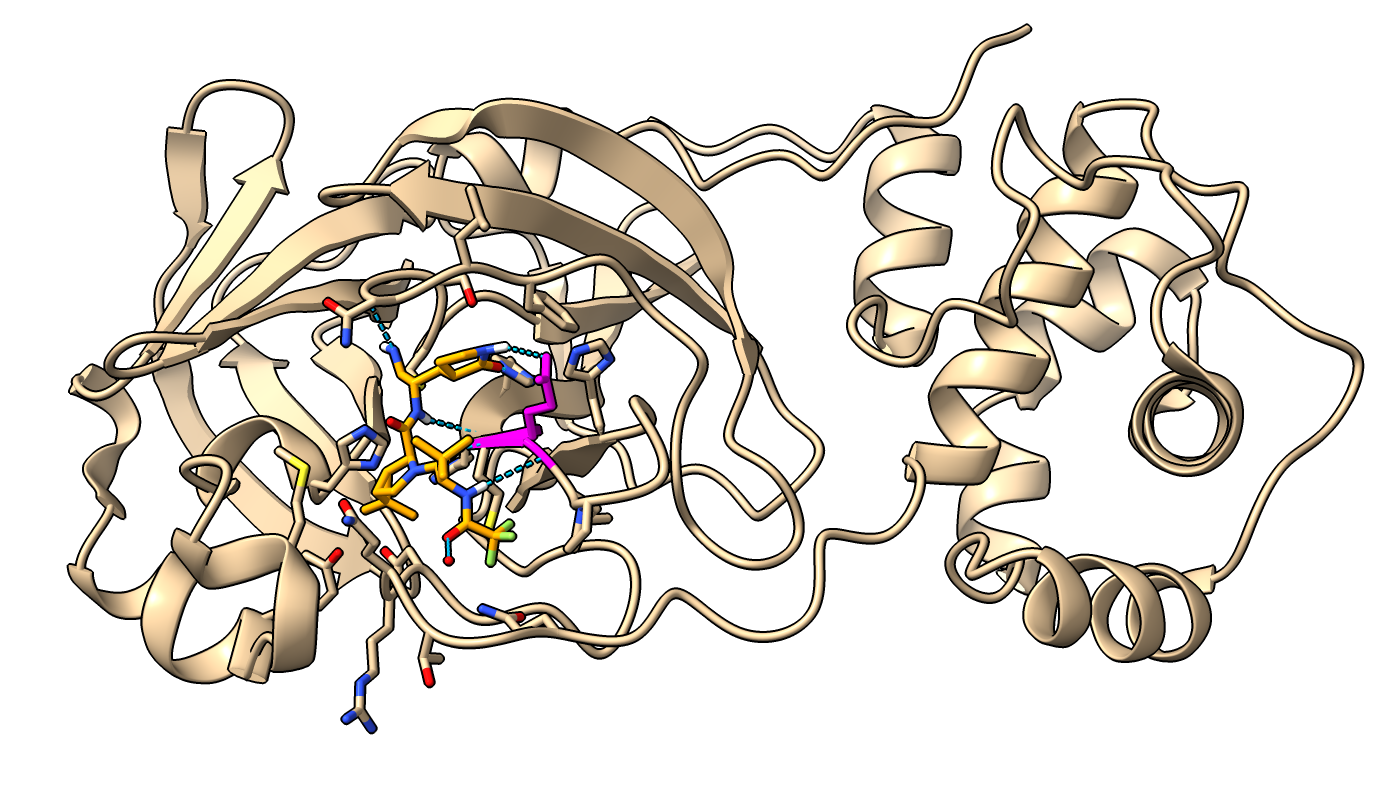
Envision that most analysis will use ChimeraX
with conventional desktop / laptop interface (90%),
with only 3d perception intensive visualization in virtual reality (10%).
Setup scene with with conventional desktop user interface:
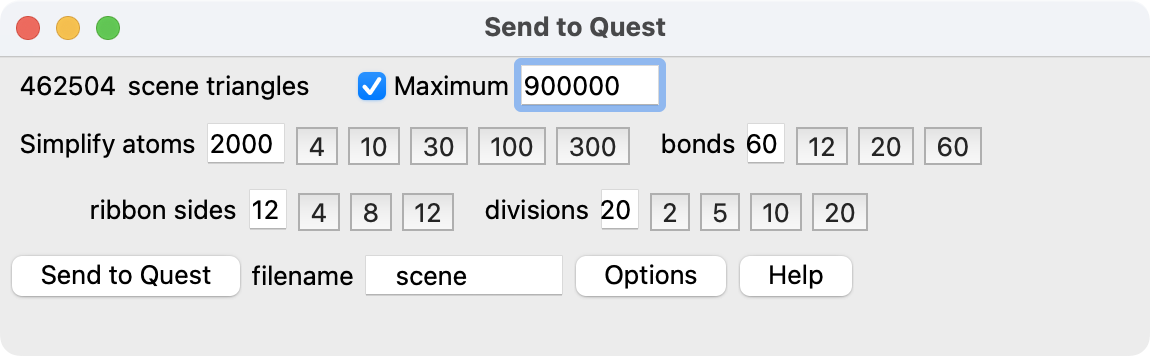
Inspect E166V mutation in VR
- Start the Send to Quest tool, menu Tools / General (in daily builds).
- Press Send to Quest button.
- This sends GLTF scene to Quest 2 or Quest Pro headset.
- Put on headset and view, zoom, rotate, inspect mutation from inside binding site.
Compare how native peptide ligand sits in protease binding site
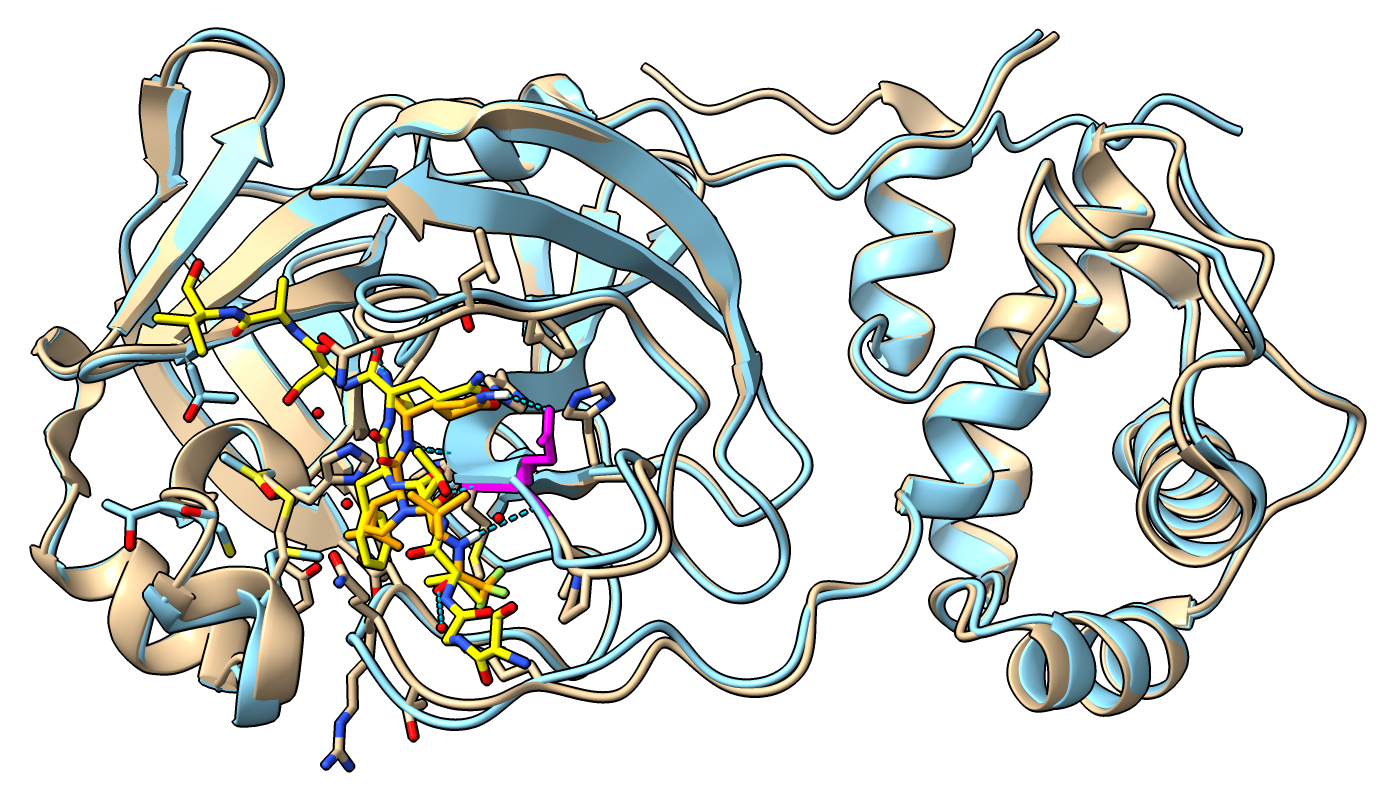
Take off VR headset to create a new scene with the ChimeraX desktop user interface.
Press Send to Quest button and put on headset to inspect superimposed paxlovid and
natural peptide ligand.
Quest VR setup steps
These steps would be done once and headset would sit on researcher's
desk ready for use for subsequent ChimeraX sessions.
- Start LookSee application in Quest 2 or Quest Pro headset. I wrote LookSee,
available from ChimeraX web site.
- Enter Quest headset IP address in ChimeraX Send to Quest app (under Options).
Development Plans
LookSee and Send to Quest capabilities are new, total development time of about 1 month so far.
Improvements to be made in the next 6 months:
- 50% larger scene complexity (triangles) by using simpler Unity shader in LookSee.
- Ability to keep different models aligned.
- Put LookSee on Meta VR app store for easier installation on Quest headsets.
- Encourage use by Matt Jacobson and Yifan Cheng labs. Get feedback to improve.
- Multi-person VR sessions with pass-through video.
Advantages compared to PC virtual reality
There are several advantages of standalone Quest VR compared to PC driven virtual reality.
ChimeraX VR development from 2014 to 2022 focused on PC driven VR.
- Meta Quest 2 VR headset has 90% of the VR market share. PC VR headsets are rare.
- Quest does not need a PC with expensive ($500) graphics card.
- ChimeraX can be used on any computer, while PC VR is restricted to Windows operating system.
- No cable tethering headset to computer.
- VR is not limited to a specific desktop computer.
- Models can be viewed even without a computer and ChimeraX since they are saved on the headset. Good for showing results to collaborators.
Disadvantages compared to PC virtual reality
Disadvantages of standalone Quest VR compared to PC driven virtual reality.
- Scenes on Quest cannot be as complex (1 million triangles vs 10 million on PC),
because Quest graphics (~5 watts) is not as powerful PC graphics (~300 watts).
- ChimeraX user interfaces are not available in VR, only static GLTF scenes.