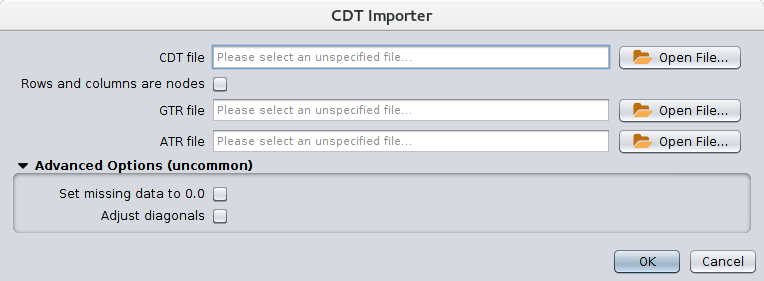cdtReader: A Cytoscape Reader for Cluster 3 output (.cdt) files
cdtReader is a Cytoscape 3 app that reads Cluster 3 output files into Cytoscape. When used through the File→Import→Network→File menu, cdtReader will read in CDT files and create all of the nodes in the file and all attribute columns. When used through the Apps→CDTImporter→Import cdt files, cdtReader will input cdt files as well as the corresponding gtr and atr files.
Once the App is installed from the app store, it may be used in two different ways. The easiest is to simply do a File→Import→Network→File and choosing a file with a ".cdt" extension. This will cause the file to be read into Cytoscape, creating all necessary nodes and annotating those nodes with the attribute data from the file.
The second and most useful way to use cdtReader is to bring up the CDT Importer dialog by using Apps→CDTImporter→Import cdt files. This will bring up the dialog shown in Figure 1. This dialog allows the user to select the CDT, GTR, and ATR files as well as indicating that the CDT file represents a symmetrical matrix (Rows and columns are nodes). In addition to reading in the three files, cdtReader also provides some simple options for some data mapping, including the ability to set missing data to 0 (Set missing data to 0.0) and the ability to force the diagonals to be the the maximum value (Adjust diagonals). Using cdtReader in this manner will also create all of the fields necessary to visualize the clusters with clusterMaker2's TreeView visualization.
| [Contents] [Top] |
Last updated on November 27, 2015
About RBVI | Projects | People | Publications | Resources | Visit Us
Copyright 2021 Regents of the University of California. All rights reserved.